Welcome to “Bug or Ambiguous?”, our blog series where we delve into the common UI and UX issues on websites and e-commerce platforms, exploring whether they’re actual bugs or just ambiguous design choices. Today, we’re tackling a frequent headache for Magento store owners and users: managing default shipping and billing addresses.
Backstory
Picture this: You’ve just run a very successful ad campaign targeting your returning customers. They’re flooding into your website, eagerly adding items to their carts, and heading to checkout. But then, they hit a proverbial wall. Their billing and shipping addresses need to be unique, and here lies the crux of the problem.
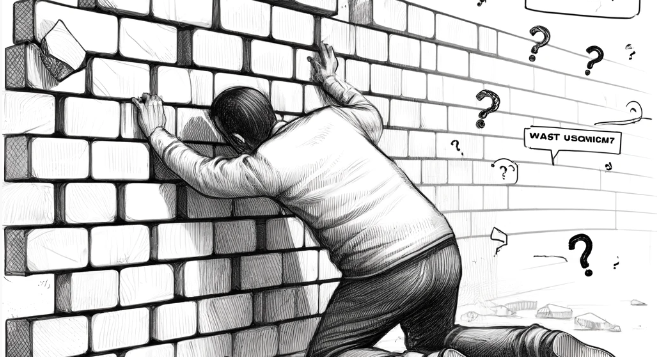
Why is this a problem?
We’ve had dozens of clients reach out to us with the same frustration. Users trying to update their billing or shipping address find themselves unintentionally changing both. This isn’t just hearsay; we’ve verified this through countless Hotjar and Clarity screen recordings. Users are caught in a loop, unable to differentiate their addresses, leading to abandoned carts and lost sales.
When users go through the checkout process and attempt to change their billing or shipping address, if it’s set as the default, both addresses are updated unless they “add a new address” to their address book. This default behavior can lead to confusion and errors, with users often giving up before completing their purchase. The lack of clear separation and intuitive management of default addresses creates a frustrating user experience.
What’s the Solution?
The common solution to this issue involves updating the layout of the address book and modifying the UX flow during checkout. Enhancing the interface to clearly separate options for changing billing and shipping addresses and ensuring updates don’t inadvertently override each other can significantly improve the user experience. Adding clear, separate buttons for setting default billing and shipping addresses and providing users with a straightforward way to manage multiple addresses can make a world of difference.
Bug or Ambiguous?
So, is this a bug or just ambiguous UI/UX? In my opinion it’s a bit of both. The functionality works as intended, but the design and implementation are flawed, leading to user confusion. What do you think? Is this a legitimate bug or just an ambiguous UI/UX issue?
We’ve solved this issue for other Magento clients and are ready to build a customized solution for you. Let’s turn frustration into seamless functionality together.
Share: