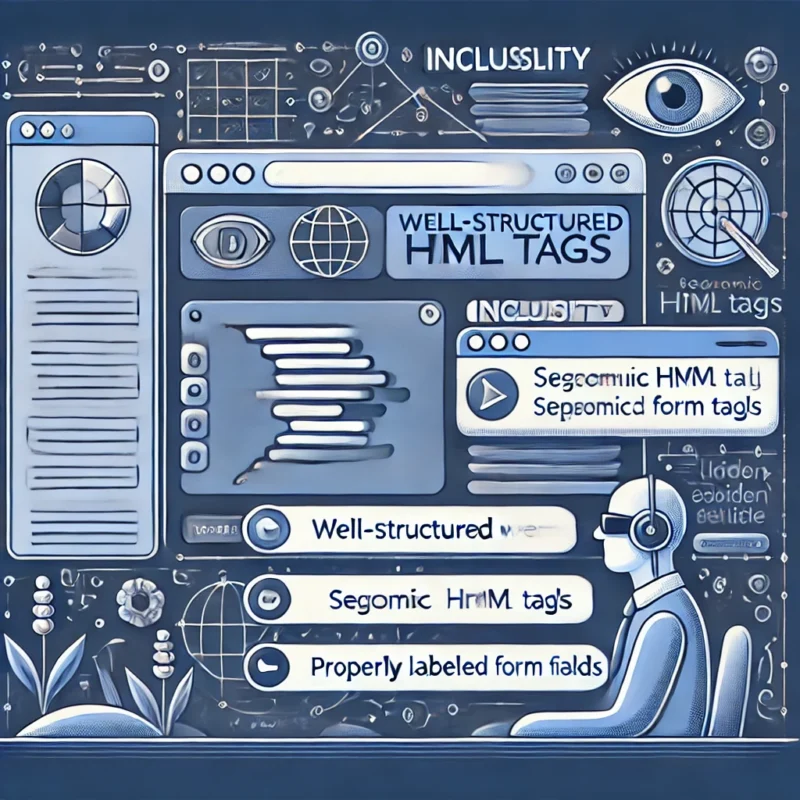As digital technology becomes increasingly central to our lives, the demand for web accessibility—ensuring online content is usable by people with disabilities—has surged. However, not all solutions are created equal. Web accessibility overlays, often marketed as quick fixes, claim to provide an instant path to compliance with accessibility standards like WCAG and ADA. But why are web accessibility overlays not effective solutions? While they promise ease and cost-effectiveness, these tools often fail to deliver on their claims, introducing new issues and falling short of addressing the nuanced needs of users with disabilities.
While the concept of an “instant” accessibility solution may sound appealing, the reality is far more complex. Web accessibility overlays often fall short of their promises, introduce new issues, and can even harm users. This article explores why overlays are not a good solution and why investing in comprehensive, inclusive design is the better choice.
What Are Web Accessibility Overlays?
Web accessibility overlays are third-party software solutions that automatically modify a website’s code in real-time to improve accessibility. They often include features like screen reader compatibility, text resizing, color contrast adjustments, and keyboard navigation.
Popular examples include tools marketed under names like “AI-driven accessibility solutions” or “automated compliance platforms.” These overlays are sold as fast, cost-effective ways to achieve accessibility compliance without requiring significant changes to website infrastructure.
The Promises vs. The Reality
Promise: Full Compliance with Accessibility Standards
One of the most common selling points of overlays is their ability to make websites compliant with WCAG and ADA guidelines instantly. However, these claims are misleading. Accessibility is not a one-size-fits-all issue that can be addressed with a generic script. Websites are complex, and the unique needs of users with disabilities cannot be fully met by automated tools. Accessibility is governed by detailed standards like the Web Content Accessibility Guidelines (WCAG), which outline best practices for creating inclusive web experiences. Overlays often fall short of these nuanced requirements.
Reality: Overlays often fail to meet the nuanced requirements of accessibility standards. For example:
- They struggle to interpret non-standard HTML or custom website components.
- Automated fixes often miss context-specific issues, such as improperly labeled form fields or inaccessible interactive elements.
This means overlays can create a false sense of security for businesses, leaving them vulnerable to legal action.
Promise: A Better Experience for Users with Disabilities
Overlays are marketed as user-friendly solutions that enhance the online experience for people with disabilities. Features like text-to-speech and color contrast adjustments sound beneficial on paper.
Reality: Users with disabilities often report that overlays make websites harder to use. Common complaints include:
- Interference with Assistive Technologies: Overlays frequently conflict with screen readers and other assistive tools, causing glitches or redundancy.
- Annoying Pop-Ups and Widgets: Many overlays rely on intrusive widgets that disrupt navigation or clutter the user interface.
- Unreliable Fixes: Automated changes can misinterpret the website’s content, leading to errors like incorrect text descriptions or inaccessible menus.
These issues undermine the very users that overlays claim to help.
Promise: Cost-Effective Accessibility
For organizations with tight budgets, overlays seem like a low-cost alternative to a full accessibility overhaul. The idea of adding a single line of code to “fix” accessibility is tempting.
Reality: While overlays may seem cost-effective initially, they can become expensive in the long run. Businesses may face:
- Legal Risks: Overlays do not guarantee compliance, and lawsuits for inaccessible websites are becoming more common. Many lawsuits explicitly cite overlays as insufficient.
- Reputational Damage: Negative user experiences caused by overlays can harm a brand’s reputation.
- Ongoing Costs: Subscription fees for overlays add up, often without delivering the promised value.
The Fundamental Flaws of Accessibility Overlays
1. Accessibility Is Not a Cosmetic Issue
Overlays treat accessibility as a surface-level problem rather than addressing the underlying structure of a website. True accessibility requires building websites with inclusive design principles from the ground up. This includes:
- Using semantic HTML for proper structure.
- Ensuring all interactive elements are keyboard-accessible.
- Providing accurate alt text for images.
Overlays cannot “fix” poor design or coding practices, which are the root causes of inaccessibility.
2. Automation Has Its Limits
While automation plays an important role in web development, it cannot replace human judgment. Accessibility often involves understanding the context and intent of content—tasks that machines struggle to perform accurately.
For example:
- Automated tools might flag a decorative image as needing alt text, but a human designer would recognize it as non-essential.
- An overlay might fail to identify logical errors in keyboard navigation, such as tabbing order.
These limitations highlight the importance of manual testing and user feedback.
3. Overlays May Introduce New Barriers
Ironically, overlays can create new accessibility barriers. For instance:
- Overlay scripts can slow down page loading times, impacting users with slow internet connections.
- Poorly implemented overlays can crash or fail, leaving users unable to access content altogether.
Instead of solving accessibility issues, overlays often exacerbate them.
4. Overlays Erode Trust
Many people with disabilities have grown skeptical of websites that use overlays. The prevalence of overlay-related issues has led to frustration and distrust among users who rely on accessible technology. When users encounter sites with overlays, they may assume the site is inaccessible, even if some elements are functional.
Better Alternatives to Overlays
1. Invest in Inclusive Design
True accessibility begins with thoughtful design. By following best practices for web development, organizations can create websites that are inherently accessible. Key steps include:
- Writing clean, semantic HTML.
- Designing for keyboard navigation.
- Conducting usability testing with people who have disabilities.
2. Perform Regular Audits
Accessibility is not a one-time task but an ongoing process. Regular audits can identify and address issues as websites evolve. Combining automated testing tools with manual evaluation ensures a more comprehensive approach.
3. Engage Accessibility Experts
Working with accessibility consultants or hiring in-house experts can provide valuable insights that overlays cannot replicate. These professionals can guide organizations in meeting both technical standards and the practical needs of users.
4. Include People with Disabilities
Incorporating user feedback is crucial. By involving people with disabilities in the design and testing process, organizations can create more inclusive and effective solutions.
Conclusion
Web accessibility overlays promise a quick and easy fix, but their limitations make them a poor substitute for comprehensive, inclusive design. By focusing on foundational accessibility principles and engaging with users and experts, organizations can create better online experiences for everyone.
If you’re looking for a partner to build truly accessible and user-friendly websites, Montana Banana offers expert accessibility services tailored to your needs. Visit Montana Banana’s Accessibility Services to learn how they can help you achieve meaningful accessibility and compliance. Let’s create a web that works for everyone.
Share: