When Montana Banana builds you a website, we put a staging site at its own preview URL so that it can be reviewed and managed before going live. To prevent any unauthorized access to the staging website, including search engines, our developers lock the site down with an .htpasswd prompt requiring a username and password before accessing any of the site’s pages or media assets. These login prompts are unique to your WordPress Admin or other CMS logins and act as a temporary measure to limit access only for staging.
These prompts look different depending on the web browser, device, and operating system. Here are a few screenshots of how they might look on your end:

MacOS Safari
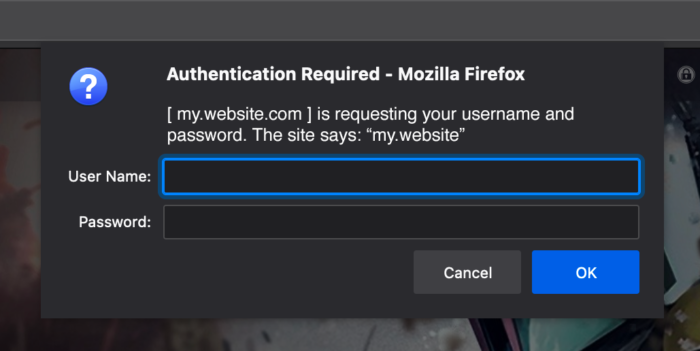
MacOS & Windows Firefox
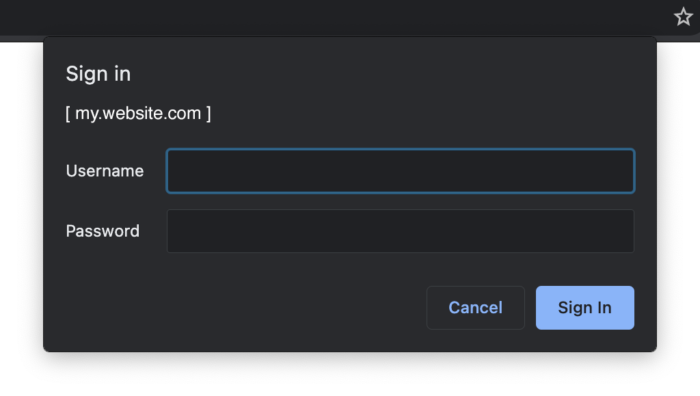
MacOS & Windows Chrome
And finally, if you happen to still be on Internet Explorer:
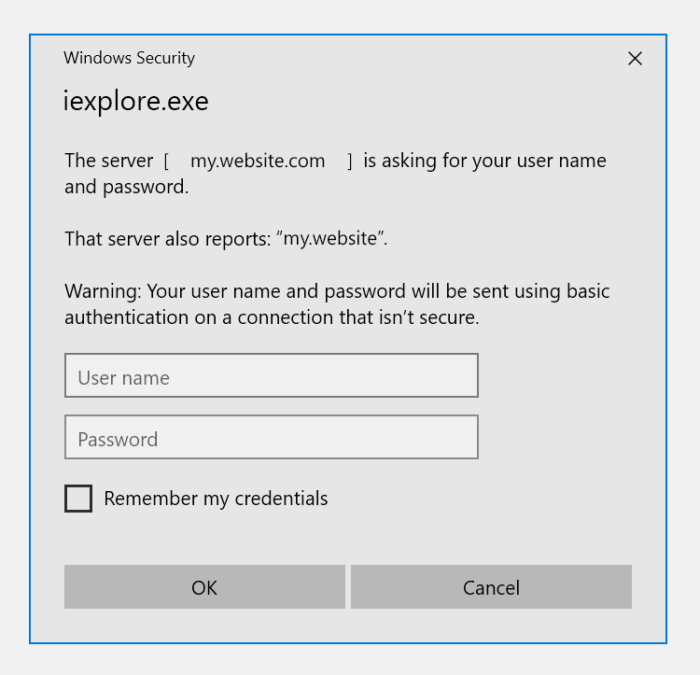
Windows Internet Explorer 11
When you see one of these login prompts, look for the Username and Password your Project Manager sent you along with the staging site URL.
Some browsers let you remember these credentials when checked.
After authenticating with this initial .htaccess login prompt, you can then view the frontend of the staging website and can log into your WordPress admin or other backend system using your CMS username and password. Note: these will never be the same as the .htaccess login.
I hope this clears up any confusion.
Share: